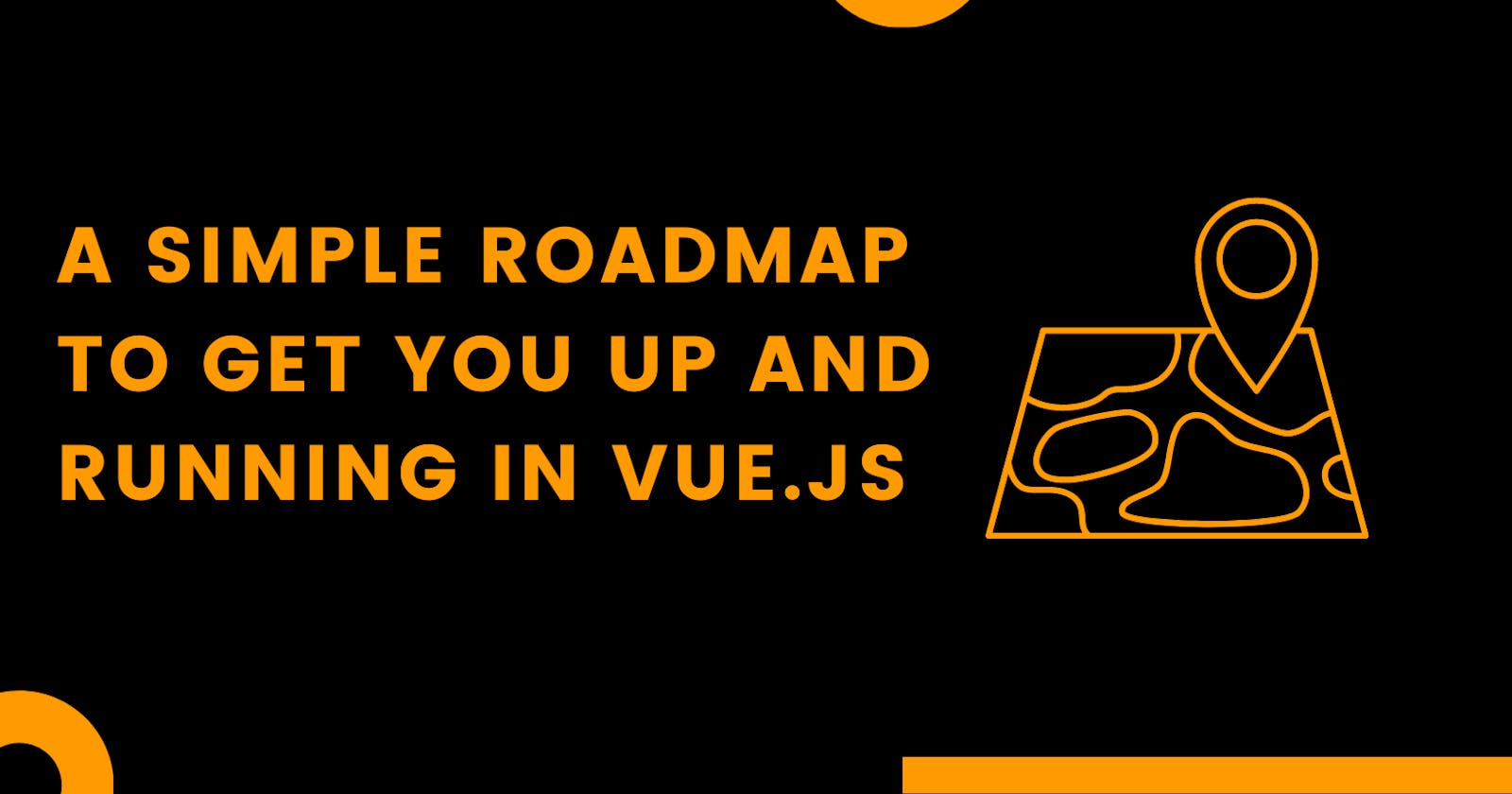Table of contents
- Make sure you have a solid understanding of the fundamentals of JavaScript and DOM.
- Learn basics of HTML and CSS
- Learn ES6 if you haven't already
- Go through official Vue docs tutorial on Vue Instance and understand all concepts
- Understand rendering and templates in Vue
- Get comfortable with methods and computed properties.
- Learn about lifecycle hooks.
- Learn about two-way binding using v-model.
- Understand the concept of components and how to write them.
- Learn about props and how to use them, particularly how to pass data from a parent component to its child component.
- Learn about props and how to use them, particularly how to pass data from a parent component to its child component.
- Conclusion
If you're looking to learn Vue, the good news is that it's pretty simple. But if you want to get started with Vue and learn it fast, there are some key concepts that you'll want to understand first. In this blog post, we'll walk through a roadmap for learning Vue from scratch.
Make sure you have a solid understanding of the fundamentals of JavaScript and DOM.
Before you begin, make sure you have a solid understanding of the fundamentals of JavaScript and DOM. Vue is built on top of both, so it's important to know these first.
Here are some resources that can help:
JavaScript for Beginners - A great resource to learn the basics in a fun, interactive way with lots of examples!
MDN JavaScript Guide - This is basically Google Docs for learning how to code in JavaScript! It's very well documented and has tons of useful links at the bottom too if you ever need more information on any topic related to JS or DOM itself (like event listeners).
Learn basics of HTML and CSS
To get started, you’ll need to learn the basics of HTML and CSS. HTML (Hypertext Markup Language) is a markup language that allows you to create the structure of your web pages. You can think of it like a blueprint for how different elements should look on your website.
CSS (Cascading Style Sheets) is used to style the content on your web page. It determines things like fonts, colors and spacing between elements inside an HTML document. By using both HTML and CSS together you will be able to build a fully functional website!
Learn ES6 if you haven't already
You should learn ES6 if you haven't already. ES6 is the latest version of JavaScript, and it's what Vue uses to power its code.
Go through official Vue docs tutorial on Vue Instance and understand all concepts
Learn about props, events and computed properties
Listen to events by adding handlers in the HTML
Use methods and computed properties to manipulate data in your application
Understand two-way binding
Understand rendering and templates in Vue
The next step is to understand rendering and templates.
Rendering is the process of converting the data from your JavaScript objects into HTML. This is what happens when you create a Vue instance with new Vue() . The template defines how to render this data as HTML by using special syntax called directives that allows variables, expressions (e.g., {{ items[0].title }} ), and more complex statements like loops and conditionals (e.g., ).
You will create a simple application with three components: App , Header , Footer . The App component contains two child components— Header and Footer —and the Header component has a child component of its own: Navbar .
Get comfortable with methods and computed properties.
Methods are functions that are attached to a Vue instance. They can be used to manipulate data, change the state of the component, handle events or other activities. Computed properties are functions that return values based on their input parameters.
Computed properties have an optional second function parameter which takes a function as its first argument and then passes along any additional arguments passed into the computed property when it is called from within your template code.
Methods can be called from within your templates, either by using JavaScript's dot notation: {{ message }} or by referencing them from a JavaScript helper function such as this.$message. The former syntax is preferred because it's more readable while still giving you all of the functionality of JavaScript (you might want access to this in your method).
Learn about lifecycle hooks.
This is important as methods in your vue component will run at a certain point in the life cycle of your component.
Lifecycle hooks are methods that run at specific points in the life cycle of a vue component.
They can be used to perform actions such as initializing data, cleaning up data after it is no longer needed, or even showing/hiding elements depending on user interactions.
Learn about two-way binding using v-model.
One of the most important things to understand about Vue is how it handles data. The data property of a Vue instance can be a JavaScript object or a function which returns an object, usually generated by the model or parent component.
Vue’s two-way data binding uses v-model directives to update values in both directions (the value displayed is updated when you type into a text field, and vice versa). It works by automatically calling setters as soon as you change its input element with the default behavior being that text fields are bound to your model’s attributes while select boxes are bound to their options. When using v-model, you don't need special syntax like ngModel or [(ngModel)]="item" in Angular 2+ because this convention is already built into Vue's code base under the hood!
Understand the concept of components and how to write them.
Start by writing simple components, then move onto stateful components and finally move onto stateless components.
A component is the building block of Vue apps, and it can be used to build complex user interfaces. They are self-contained and reusable, which makes them great for single page applications (SPAs). They also make it easy to compose large applications from smaller components. This section will give you an overview of how components work so that you can start writing your own!
Learn about props and how to use them, particularly how to pass data from a parent component to its child component.
Similarly learn about events and event handling, particularly how to listen to events emitted by child components in their parent component or sibling components in other words sibling communication using event bus.
Learn about props and how to use them, particularly how to pass data from a parent component to its child component.
Similarly learn about events and event handling, particularly how to listen to events emitted by child components in their parent component or sibling components in other words sibling communication using event bus.
This is a general guideline and not a specific roadmap.You can also mix and match different parts of the learning experience, for example you may want to start by learning about Vuex because it’s useful for managing state in your application, Vue-router the official router for Vue. js. It deeply integrates with Vue. js core to make building Single Page Applications with Vue. And then learn about binded data properties and computed properties before learning more about how props work with components. Or perhaps you want to learn how CSS works before anything else so you can style your app early on.
Whatever path you choose, I hope this post has given an overview of what it takes to really understand VueJS!
Conclusion
There is so much more to learn about Vue and its ecosystem, but these are the most fundamental concepts and build blocks that will put you in a good place for further exploration.